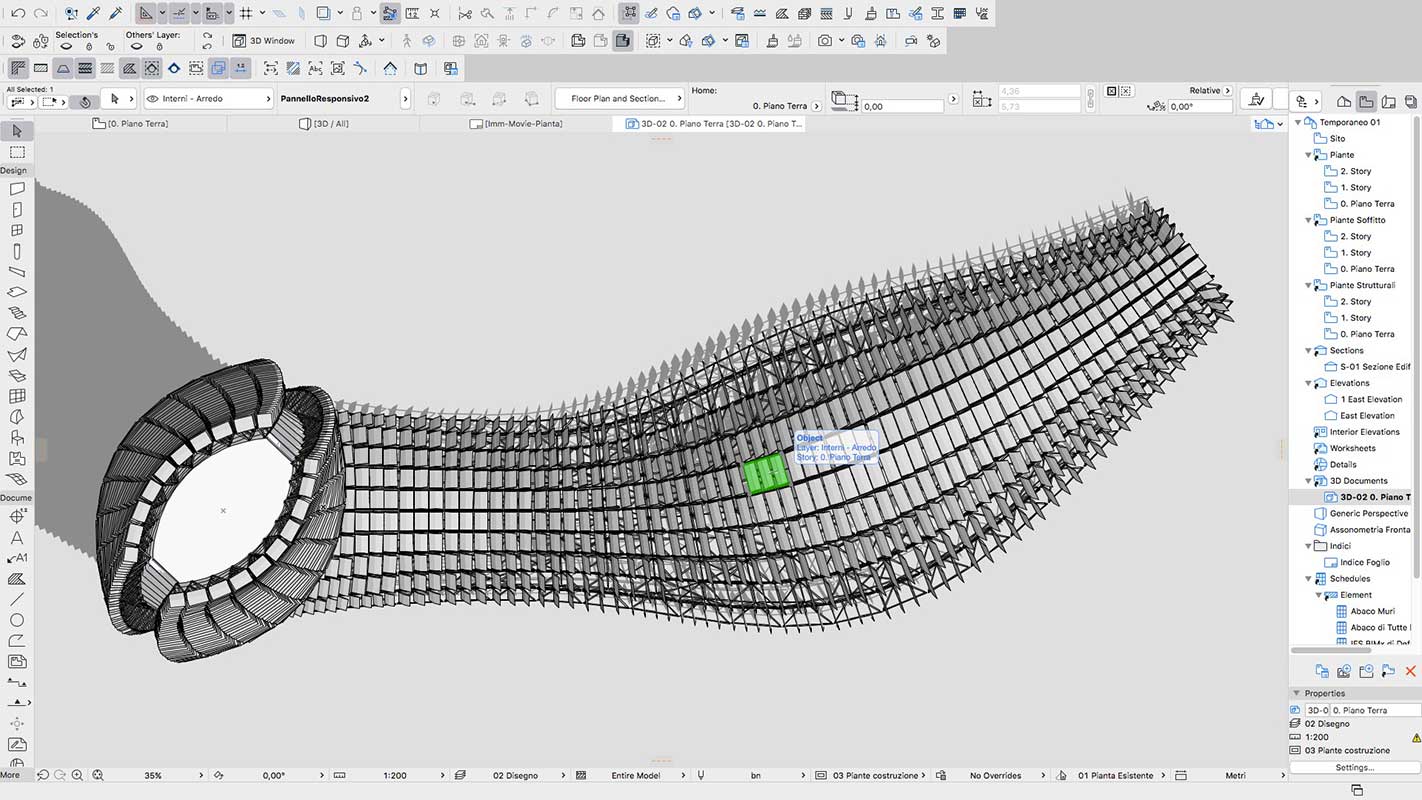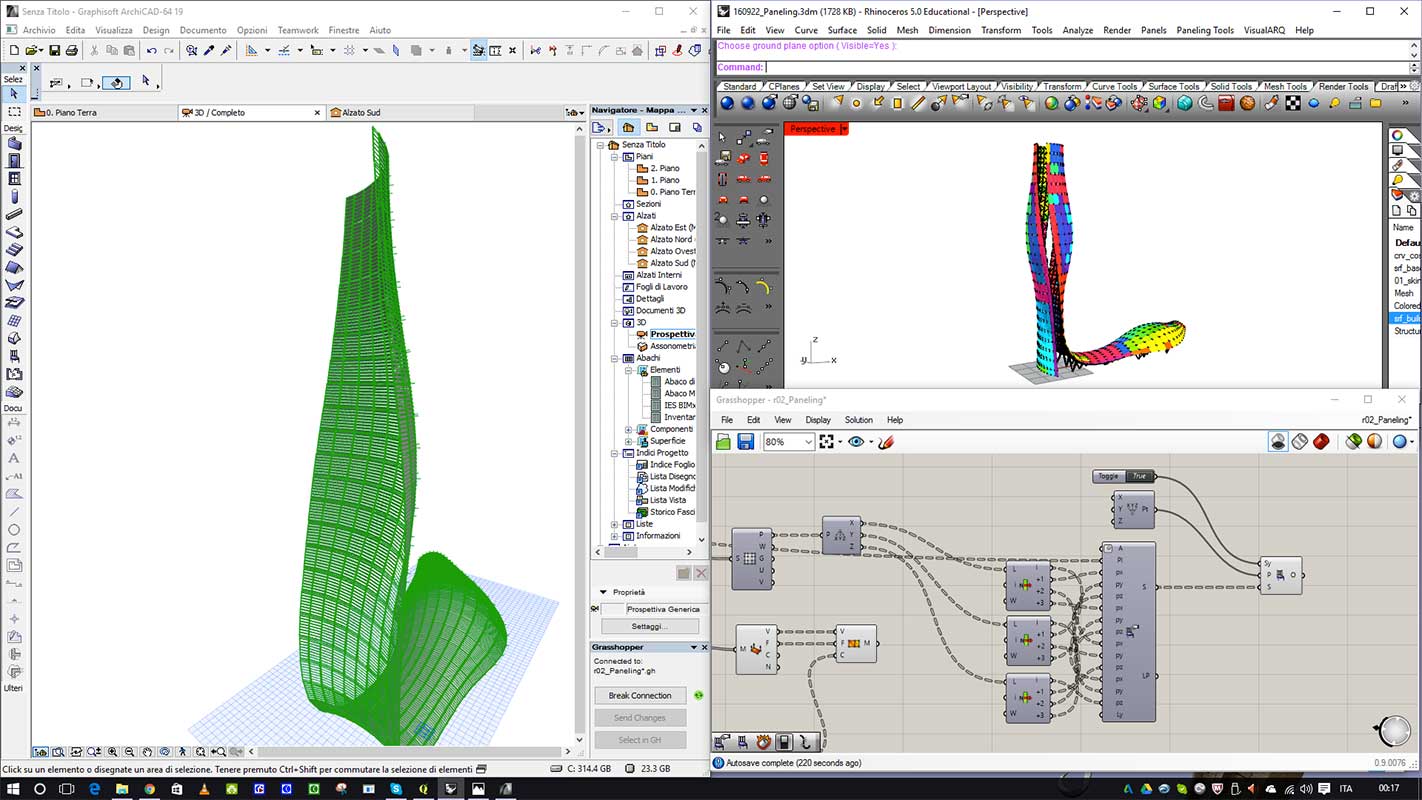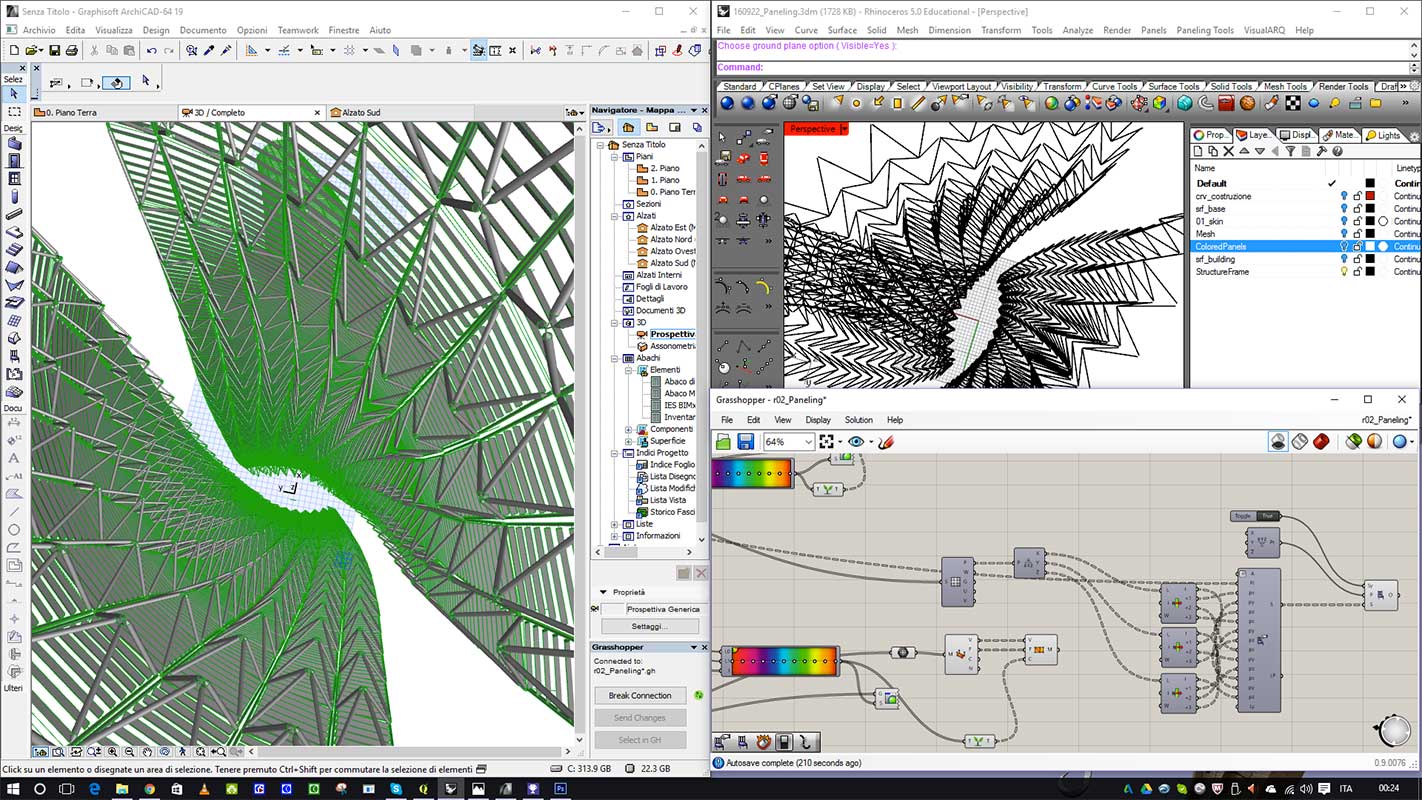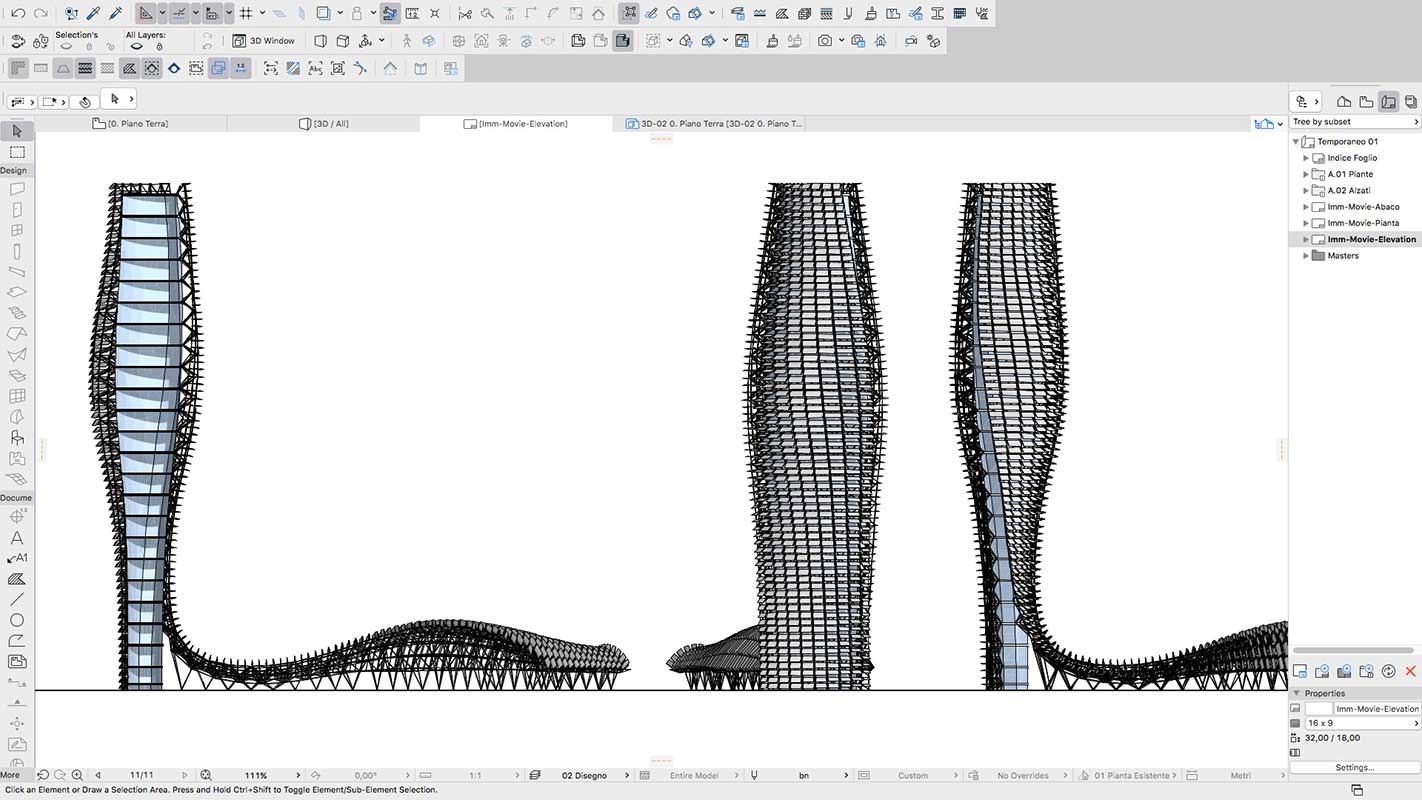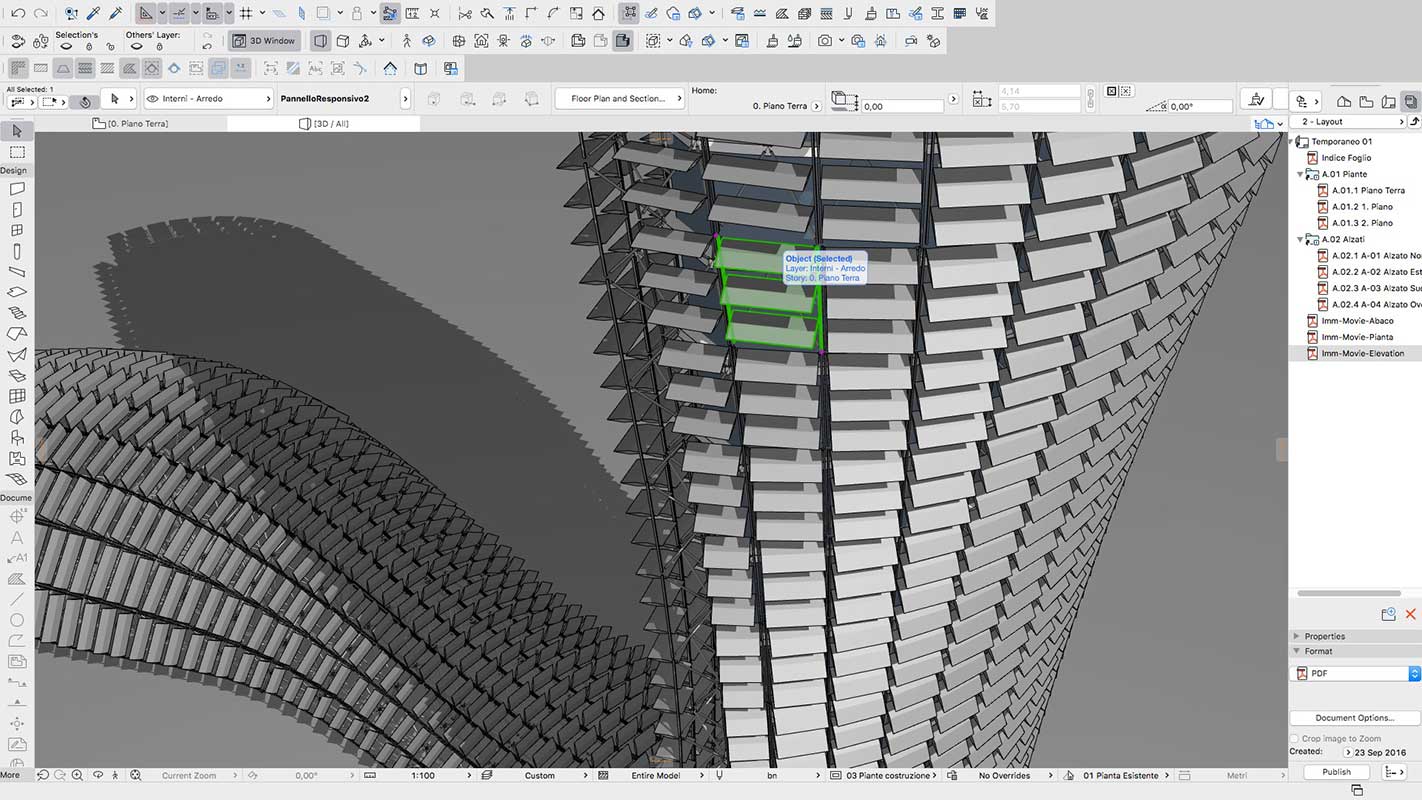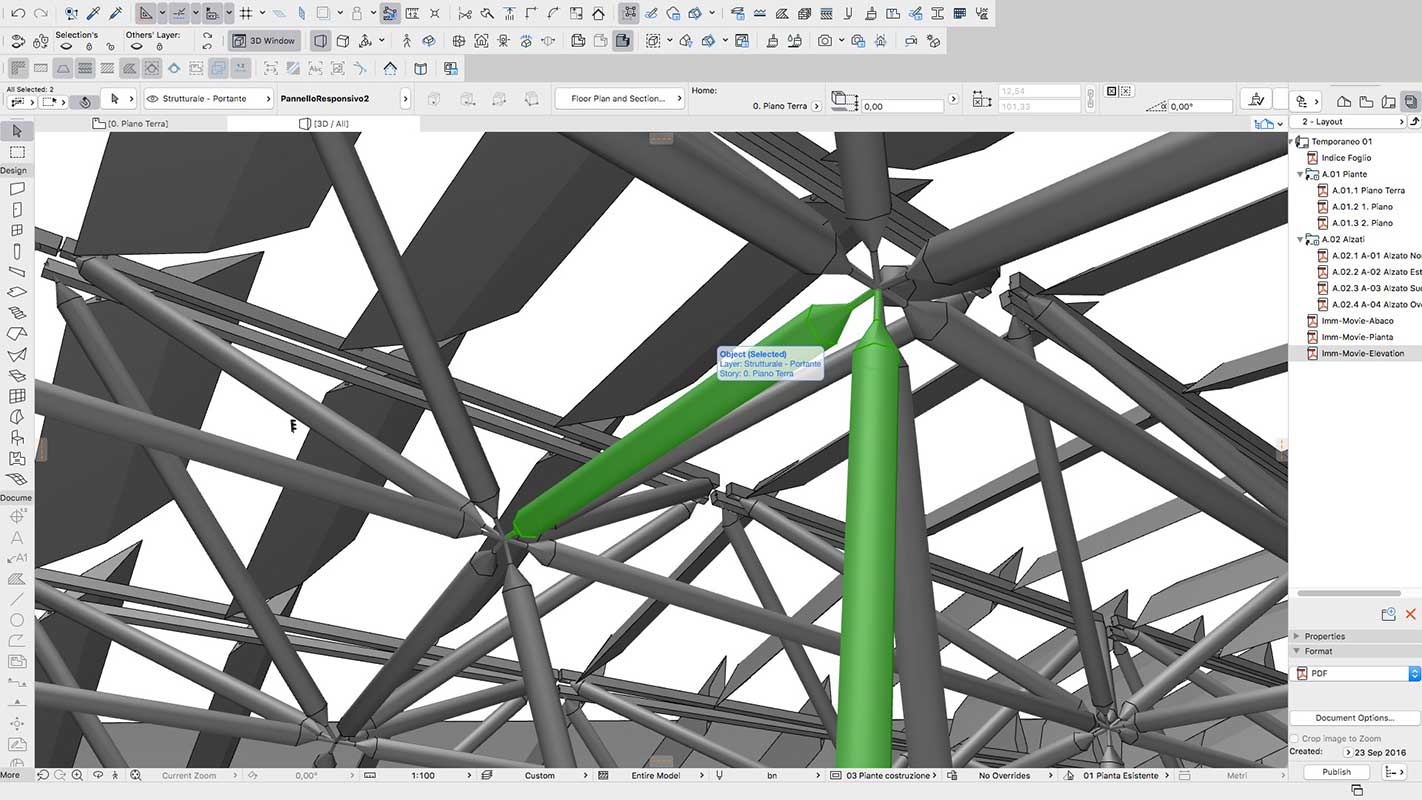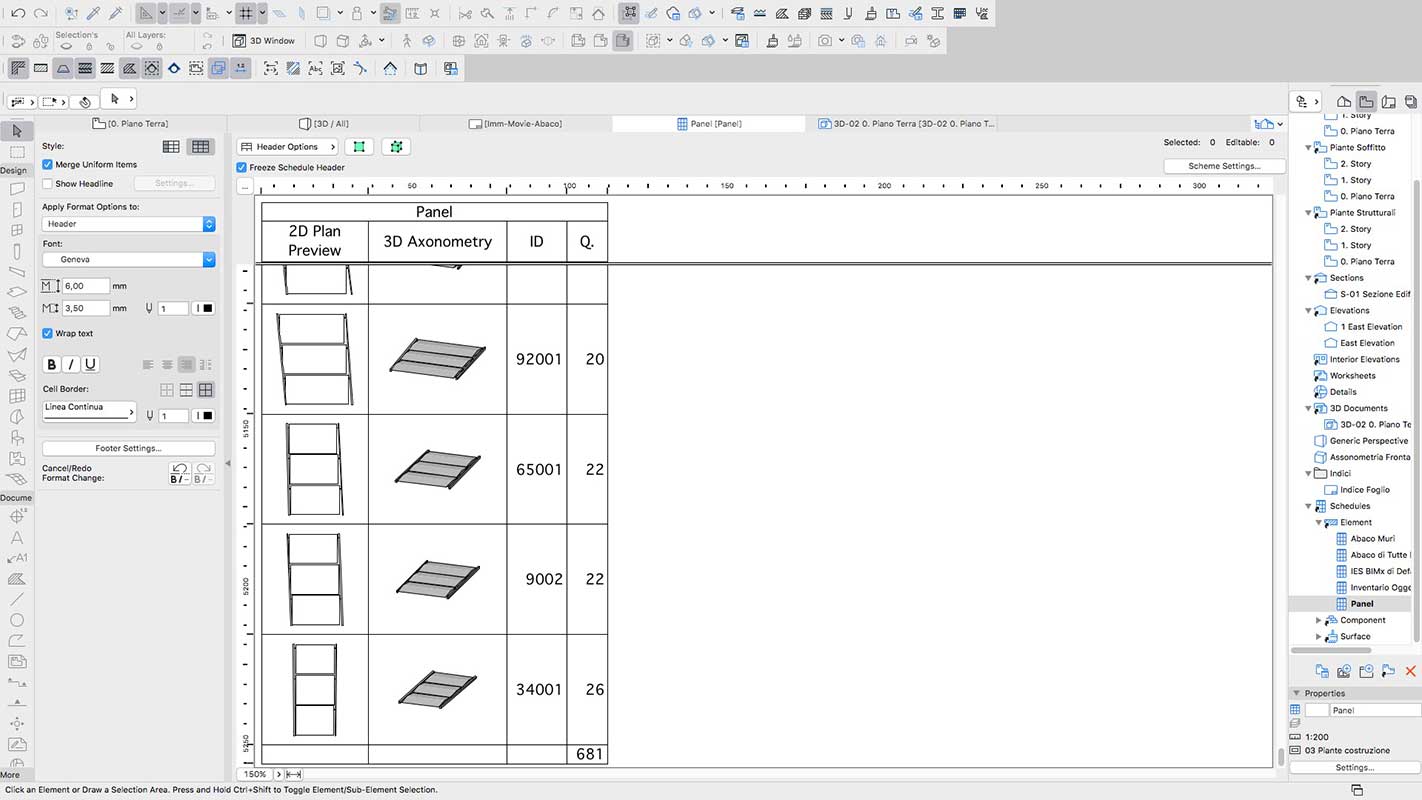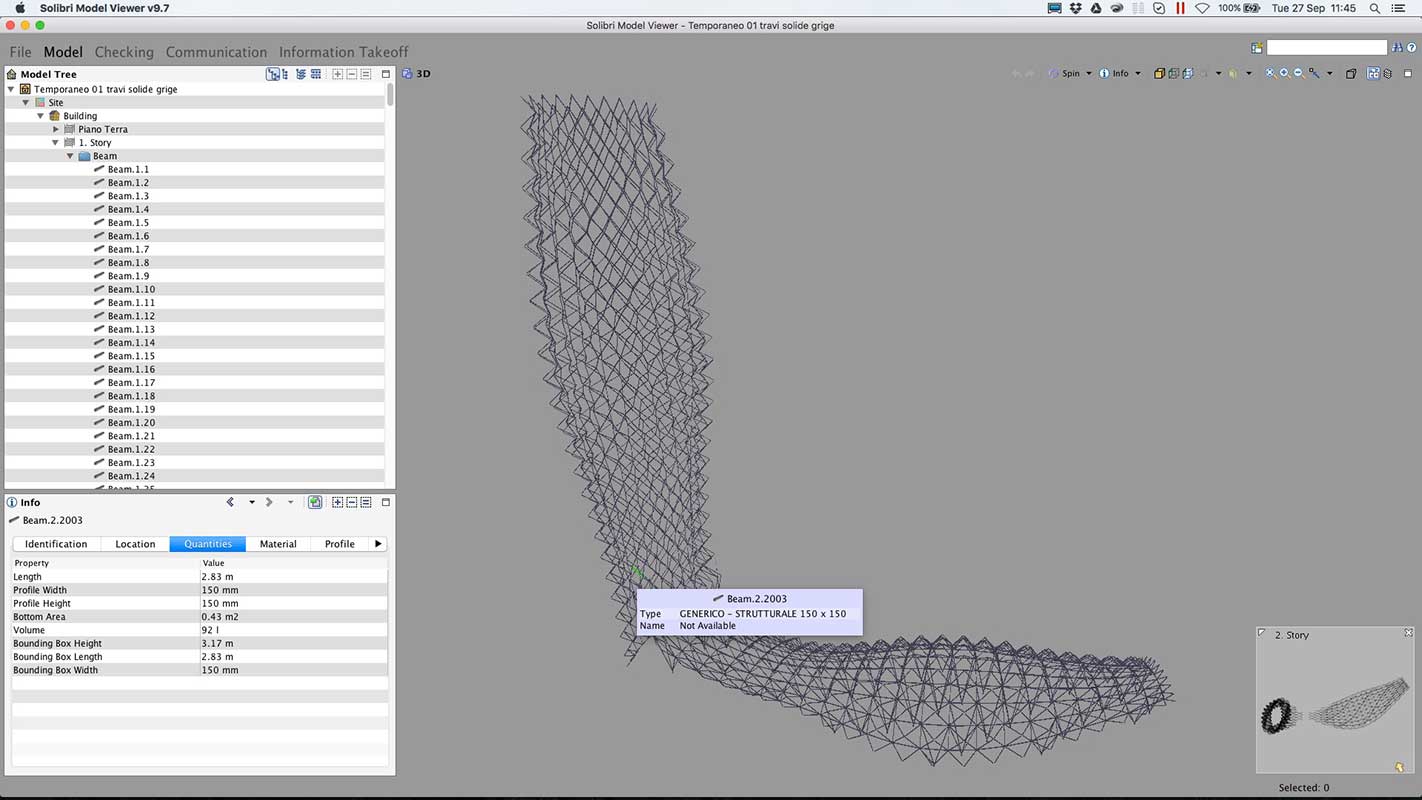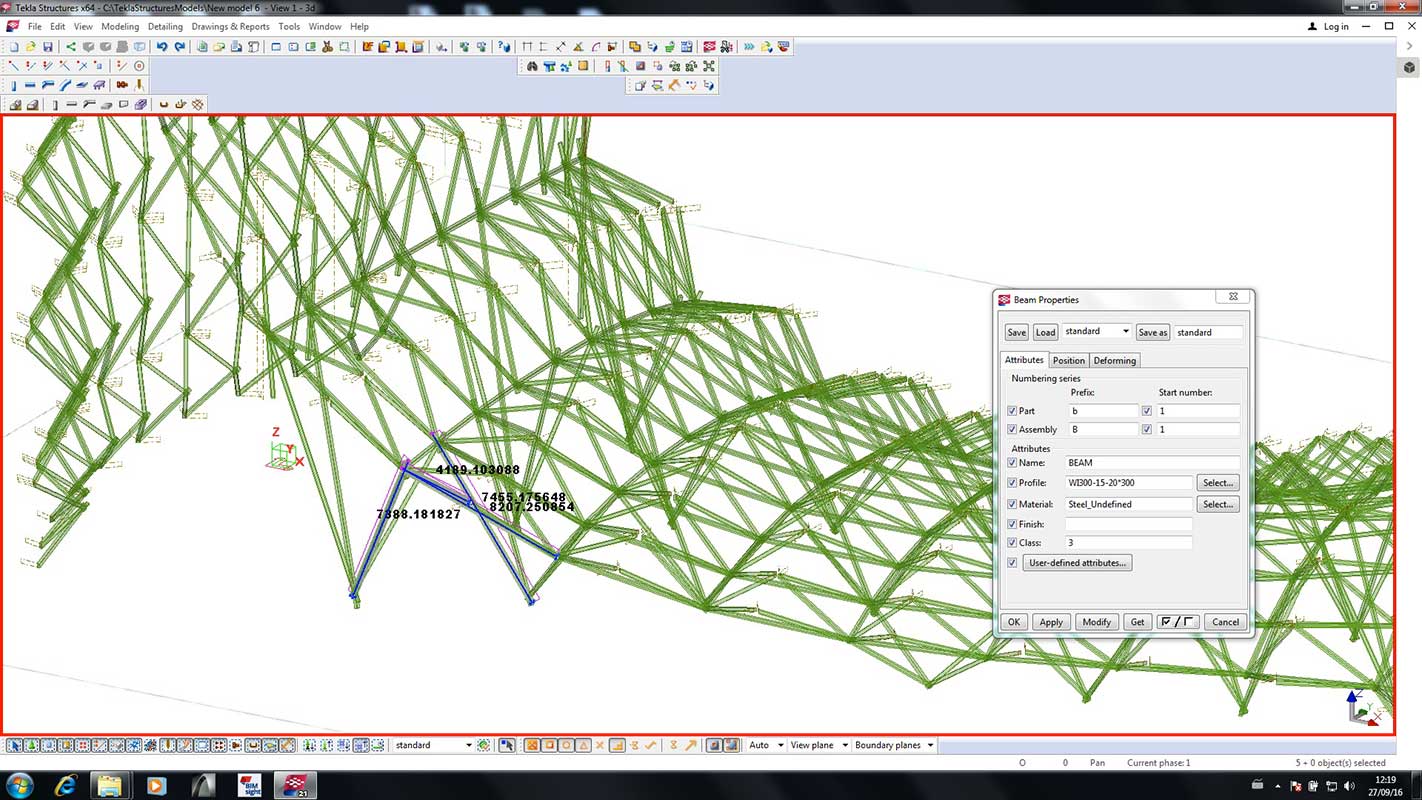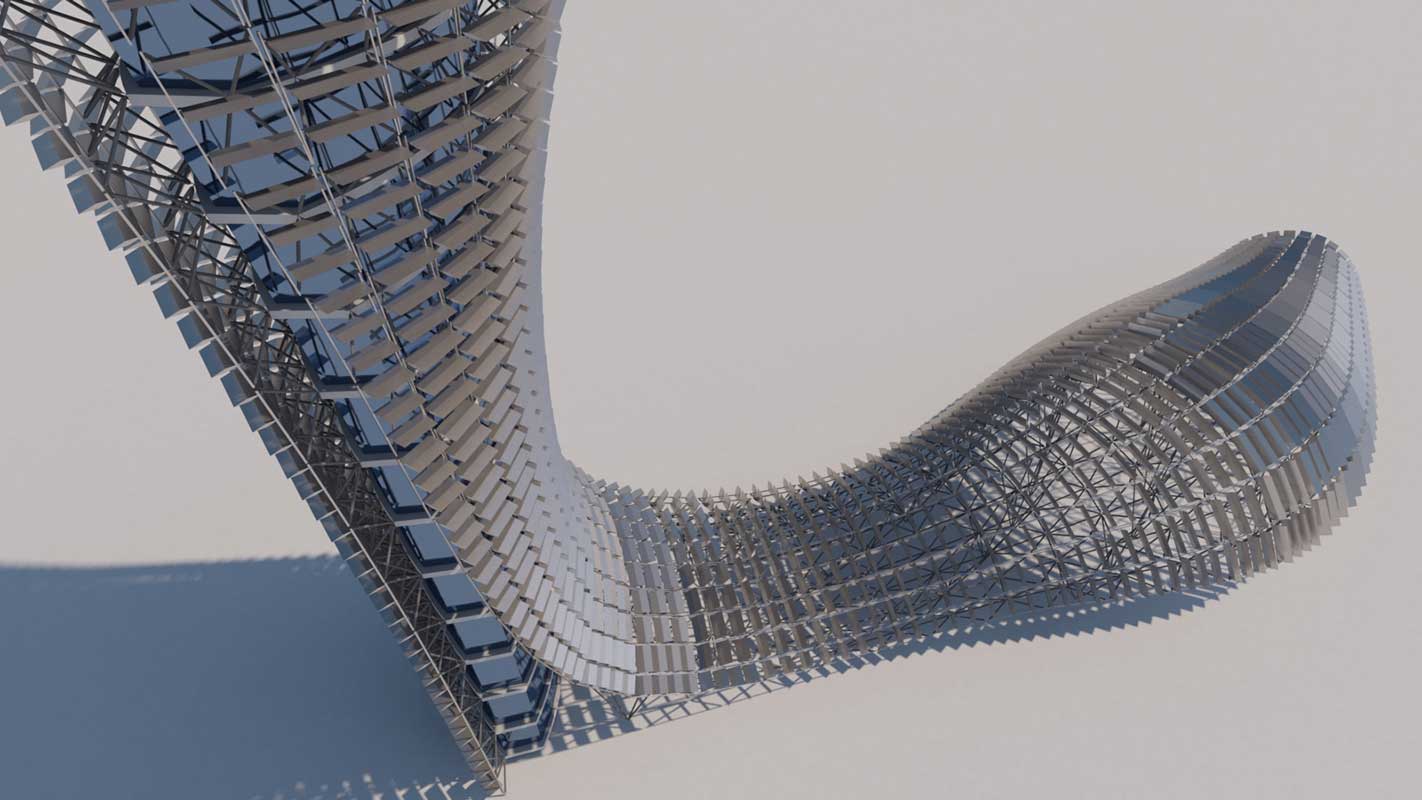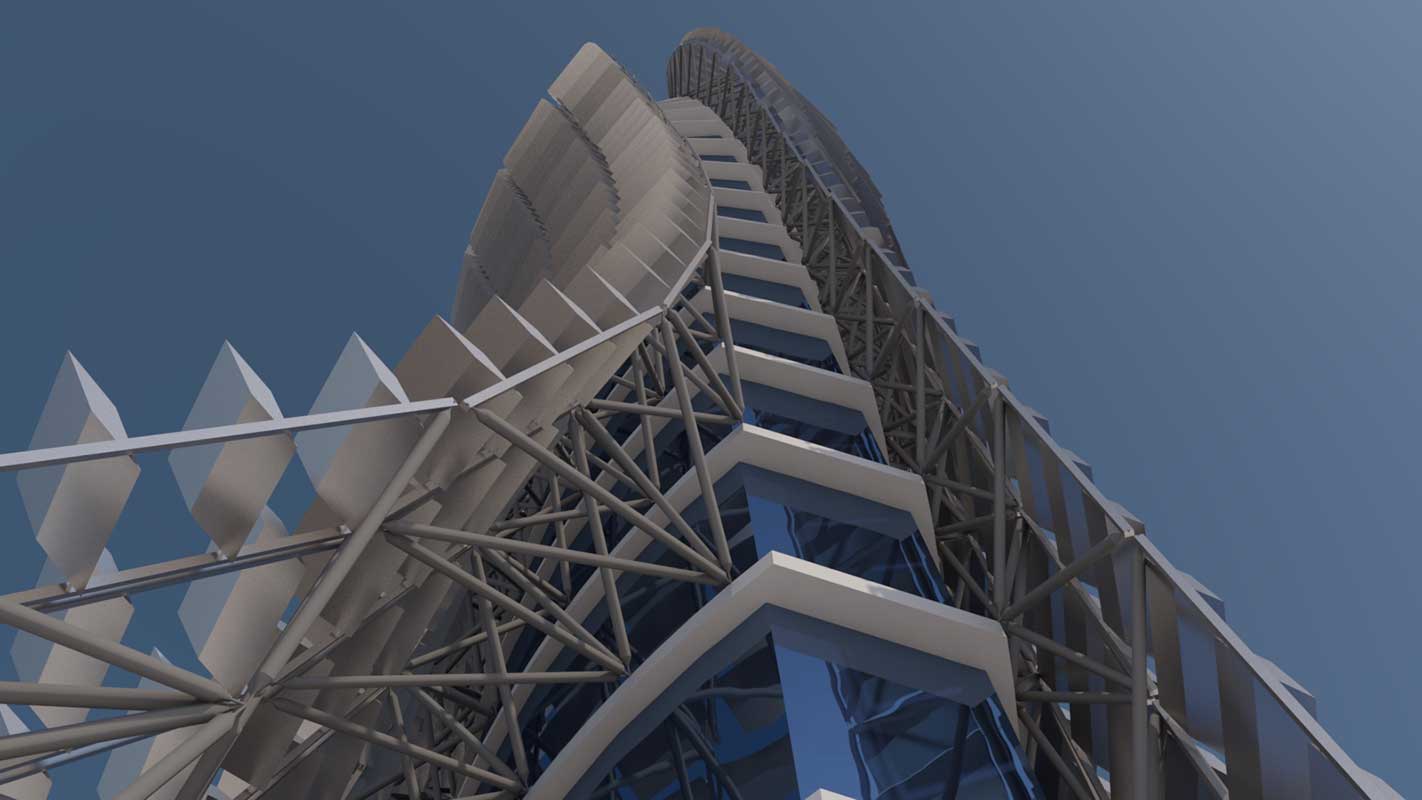Designing the reality - Rhino-Grasshopper-Archicad connection
This model is a test to evaluate the Rhino – Grasshopper – ARCHICAD connection.
This project won first prize in the Algorithmic Design Meets BIM design competition sponsored by GRAPHISOFT and has been published on the Users' page of GRAPHISOFT website.
Our first aim was to generate, not general mesh, but native ARCHICAD building elements from the Rhino model, to manage in a second step all the BIM features.
This is an example of panel optimization. The connection use parametric object to standardize the panel dimensions in few typologies. In ARCHICAD the object automatically change the brise-soleil orientation according to the sun position.
Rhino is able to design the complex geometry but the only informations that you can share with this shape are geometrical and mathematical informations, good to sketch an architecture, but they are not enough to build it. In ARCHICAD using geometry and other informations migrated from Rhino-GH you can develop further complex parametric geometry; with parametric geometry you can have high detail in a model of few MB, enhancing the Cloud sharing and BIM interoperability.
We generated a free form in Rhino that could be a roof. In Rhino a double curved surface is easy to generate by moving the control points; thanks to this simplicity you can create your model.
In Grasshopper you can manage a mass of data; using this tool you can solve the problem of tessellation. We reduced the complexity of surface in a series of planar quad panels grouped in cluster (it means that panels are no all different, but the skin is covered by series of equals elements), thanks to the explicit history of the created algorithm, we can decide the number and the size of the planar polygons.
Under the principal surface, we have drawn a reticular structure using lines and no solid shapes to make a light definition and easily changeable. In this case we can share the data on-line. The Grasshopper file is 200 kb.
Lines, polylines and points, thanks to the AC- GH_Connection can become ARCHICAD objects; In this experience the most used element was a special object created with GDL code.
This connection is always available during your work. Inside ARCHICAD you can control the data of the project (kind and number of beam, windows and its elements, columns) and of course, the costs. Changing the shape in Rhino, or changing the parameters in Grasshopper, in few seconds you obtain the AC model with all the properties updated.
Using ARCHICAD native components you will benefit of all their own components options. You can create custom object using GDL language, where you can control detail for different scale, manage different 2d-3d representation and add further details without starting again from the complex geometry in Rhino. With a special GDL script you can create objects that can benefit of many options in the plan visualization having a simple design without many details. Using native ARCHICAD elements we can also benefit of schedule features to evaluate for example quantities, frame lengths or panel surfaces.
In elevation and section views we can decide to automatic improve detail if necessary. The generation of complex geometry is fast, also adding options of shading surfaces and shadows, thanks to the new ARCHICAD background computation.
With the use of parametric object we can generate subcomponents and control quantities in schedule and IFC output. We can use the model also to generate details. We could further enhance the GDL code to add nodes, spiders, special profiles and manage all them in schedules.
Using native ARCHICAD element we can also create a simplified geometry with beam elements compatible with IFC to export the model in structural software.
This method allows the designer to manage complex geometry with many details also in the conceptual design of the building process having always the benefit of the interoperability with MEP and engineering.
All this basic model generated in Rhino-Grasshopper, inside ARCHICAD is only 13 MegaByte.
Arch. Michele Calvano - Rhino Grasshopper Expert
Arch. Mario Sacco - ARCHICAD Expert
www.archiradar.com